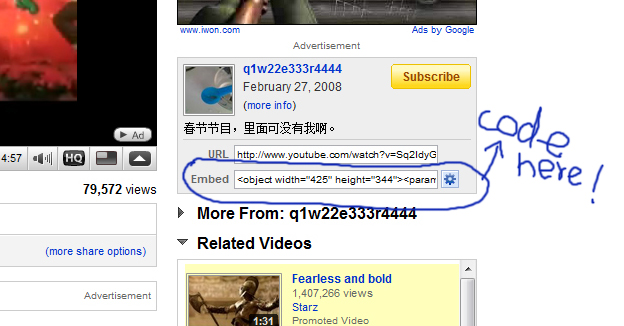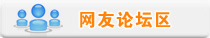所谓HTML Tags就是这些用尖括号括起来的东西,列如<B>,<FONT>, 等等。这些tags一定要成双成对地用才可以。列如,<FONT></FONT>把你要显示的文字放在open tag和close tag中间。它告诉web server应该怎样在user的计算机上显示你的文字。在这里我们将介绍一下几个tags:
- header tag <H> deprecated
- font tag <FONT> deprecated
- bold tag <B> deprecated
- italicize tag <I> deprecated
- central alignment tag <center> deprecated
- division block tag <DIV>
- paragraphy tag <P>
- list tag <UL> <OL> <LI>
- newline <BR> <BR />
- ruler tag <HR> <HR />
- anchor tag <A>
- image tag <IMG> src, width, border
Header Tag <H></H>:
作用:这个tag通常用来做标题。我们可以在字母H后面加上数字来调整字的大小。数字越大,字体越小。注意,这个Tag使你文字自动换行。
Code: <H2>二号字</H2>
显示: 二号字
Code: <H3>三号字</H3>
显示: 三号字
To Top
Font Tag <FONT></FONT>:
作用:这个tag和它的attributes一起使用可用来改变字体的颜色和大小。
Code: <font color=red size=4>四号红字</font>
显示: 四号红字
Code: <font color=blue size=5>五号蓝字</font>
显示: 五号红字
To Top
Bold Font Tag and Italic Font Tag <B></B> and <I></I>:
作用:顾名思义,不用解释了。看例子吧:
Code: <B>粗体字</B>
显示: 粗体字
Code: <I>斜体字</I>
显示: 斜体字
To Top
Central Alignment Tag <CENTER></CENTER>:
作用:置文字于中央。
Code: <CENTER>中央</CENTER>
显示: 中央
To Top
Division Block Tag <DIV> </DIV>:
作用:这个tag和它的attributes一起使用可用来改变字体的位置及其他功能。看例子吧:
Code: <DIV align=center> 放在中央 </DIV>
显示: 放在中央
To Top
Paragraphy Tag <P> <P />:
作用:能白白话话的人最好学着用这个tag,它会帮你自然分段。看例子吧:
Code: <P> Blah, Blah, Blah, Blah, Blah, Blah, Blah, Blah, Blah, Blah, Blah, Blah, Blah, Blah, Blah, Blah, Blah, Blah, <P />
<P> Blah Again, Blah Again, Blah Again, Blah Again, Blah Again, Blah Again, Blah Again, Blah Again, Blah Again, Blah Again, <P />
显示: Blah, Blah, Blah, Blah, Blah, Blah, Blah, Blah, Blah, Blah, Blah, Blah, Blah, Blah, Blah, Blah, Blah, Blah,Blah, Blah, Blah, Blah, Blah, Blah, Blah, Blah, Blah, Blah,Blah, Blah, Blah, Blah, Blah, Blah, Blah, Blah, Blah, Blah
Blah Again, Blah Again, Blah Again, Blah Again, Blah Again, Blah Again, Blah Again, Blah Again, Blah Again, Blah Again, Blah Again, Blah Again, Blah Again, Blah Again,Blah Again, Blah Again, Blah Again, Blah Again
To Top
List Tag <UL> <OL> <LI>:
作用:<UL> 是Unordered List, <OL> 是Ordered List, <LI>是List Item.看例子吧:
Code:
<UL>
<LI> 张三 </LI>
<LI> 李四 </LI>
<LI> 王二麻子 </LI>
</UL>
显示:
Code:
<OL>
<LI> 张三 </LI>
<LI> 李四 </LI>
<LI> 王二麻子 </LI>
</OL>
显示:
- 张三
- 李四
- 王二麻子
To Top
Newline Tag <BR> , <BR />:
作用:这个tag是用来换行的。这是少有的几个,不用成双成对使用的tag。两个都可以,但最好用后一个。看例子吧:
Code: 张三 <BR />李四 <BR />王二麻子
显示:
张三
李四
王二麻子
To Top
Horizontal Ruler Tag <HR> , <HR />:
作用:这个tag是用画分格线的。这是少有的几个,不用成双成对使用的tag。两个都可以,但最好用后一个。要和attributes一起使用。 看例子吧:
Code: <HR align=center noshade size=4 width=50% />
where align 有 center, left or right
noshade is no shade
size is how thick the ruler is
width is how wide the ruler is
显示:
To Top
Anchor Tag <A>:
作用:这个tag是作link用的,用来连接其他网页或是同一网页中的其他位置。举个例子,看看怎么用:
Code: <A href="http://www.google.com" target=_new >点击这里 </A>
where HREF 是link要去的地方。
TARGET 是link要在哪里打开。_new 是在新窗口打开,在这个坛子上最好用这个值。
显示:点击这里
建议大家多多使用这个功能。可以为其他读者节省很多时间。
To Top
Image Tag: <IMG>:
作用:这个tag是用来显示照片的。举个例子,看看怎么用:
Code: <IMG src="http://pic.nipic.com/2008-03-18/2008318105841659_2.jpg" border=0 align=center width=600 height=400 alt="如果找不到怎末办?" >
where "src" is the source of the picture.How to find the URL of a picture will be covered in the later sections."border" is the attribute deciding of a border will be displayed around the picture, and 0 means no border; 1 means with border. "width" is the attribute deciding how wide the picture will be displayed. Some of the pictures you directly grabbed from the web site might be very big,so if you do not use this attribute, the picture will take up the whole screen. It seems that this kind of incident had happened on this site before. :) "height" is the attribute deciding the height of the picture displayed. but it is not recommended to use this attribute in this site unless you know exactly the demension proportionally. Otherwise the picture displayed will be "deformed". If this attribute is missing, the server will display the height of this picture proportionally.And "align" decide the alignment of your picture. "alt" 只有在server无法在src所定义的位置上找到照片时,才会显示出来。
显示:

To Top
上面介绍的这些 Tags are not case sensitive and can be embedded into another to achieve multiple purpose.
|
在前面的section中你可能已经注意到,在其中几个HTML Tag后面有Deprecated着个字。这说明那些Tags逐渐被放弃,今后不再使用。它们的功能将会被这里介绍的HTML Tag Style Attributes来代替。
在这里我们将介绍一下几个Styles:
- style="color:#FFFFFF"
Define the color of the text.See the following section for how to find a customized color.
- style="font-size:10px"
Define the size of the text.
- style="font-family:Times"
Define the font family of the text. If font name consists of two words, it is commended to use the quotation mark for that name. For example, 'Arial Black', 'Courier New', 'Times New Roman', and etc.
- style="text-align:center"
Define the alignment of the text. It has the following four parameters: center, left, right, justify.
- style="font-style:italic"
Define the style of the text. It has the following three parameters: italic, normal, oblique.
- style="font-weight:bolder"
Define the weight of the text. It has the following four parameters: normal, bold, bolder, lighter.
- style="text-decoration:blink"
Define the decoration of the text. It has the following parameters: none, overline, underline, line-through, blink. Please be cautious when using the "blink" parameter, it will annoy your eyes. :)
- style="background-color:yellow"
Define the background color of the text. The customized color can also be used here.
- style="background-image:url(xxxx)"
Define the backgroud image of the text, where url(xxxx) defines the location of the image. Refer to the following section to see how to find the URL of the picture.
How to Use the Style Attributes
下面介绍一下如何使用这些Style.我们写一段短短的Paragraph.
Code:
<P style="color:#111111; background-color:CCFFCC; font-size:20px; font-family:'Arial Black'; text-align:justify; font-style:italic; font-weight:lighter; text-decoration:blink">
blah,blah,blah,blah,blah,blah,blah
</P>
where the style parameters are separated by ; (分号)。
显示:
blah,blah,blah,blah,blah,blah,blah
另外,style还可以使用在其他tag里,列如,< DIV >, < H >,, < SPAN >等等。
To Top
How to Define the Customized Colors
在这里顺便讲一下如何define a customize color. All the colors are made up from different portion of RGB (Red, Green and Blue). A number ranging from 0 to 255 is used to represent the different shade of each color. The samller the number is, the darker the color is. So if 0 is selected for R, G and B, then the combination will be black. Likewise if 255 is selected for R, G and B, then the combination will be white. In the HTML color code, the hexadecimal number rather than decimal is used to represent the shade of each color. So the color black presented by hexadecimal would be like this 000000, while the white would be FFFFFF. And when you use this customized color code in your post, please also remember to prefixed with a # sign, like this #FFFFFF. The following is an example of a blue word with the honey-dew background.
<P style="color:#0000FF; background-color=#ccFFcc">BLUE COLOR ON HONEY DEW</P>
BLUE COLOR ON HONEY DEW
Here are two web sites which list most of the popular-used colors by their Hex code. Click Computer Hope or Complete HTML True Color Chart to open.
How to Preview Your Post Before Posting
不知你是否有过这样的经历:发帖以前,看不到帖子是什么样,一旦发出,你会发出"Oops"一声。那么怎样才能避免"Oops"哪?下面给大家介绍一个小小的窍门儿。
在你写好帖子之后,把你的帖子放在<HTML></HTML>这两个Tags中间,然后把它save成一个HTML文件。如果你使用专业的HTML Editor,它会自动帮你存为HTML file.但是这里大部分人都是使用普通的Word Pad or something similar, so when you save choose the "Save as type" to be "All" or "Text Document" (if there is Chinese words in your post, choose "Unicode Text Document". Otherwise your Chinese words will be messed up), in the "File Name" box, type in "xxxx.html", where xxxx is the file name, and DO rember to use use the quotation mark to quote, in this way, the file can be forced to save as a HTML file. After saving, you can double click the saved file to open it in your default Internet browser to preview it locally on your computer. So if there is something wrong, it will only embarrass you in front of yourself, rather than in front of us. Just kidding. :)
|
|
最新消息:微版主这个网站最近为这个网站增加了文件上传功能。大部分type的文件都可以上传。上传的链接可以在“信仰”,“美食”, “摄影”,“敏感”几个论坛找到。 文件上传成功后,上传文件的位置显示在屏幕上,务必记下文件的位置和名称,以便使用。文件上传后,原始文件的名称被系统自动生成的名称代替,Extension name保持不变。如果忘记记下名字,很难从系统中找回来。上传文件的位置是 http://www.cometomuyfunworld.com\uploads\ 上传的文件也可以在其他论坛使用。
微版主这个网站does not give us the option to upload any attachment to his site (by the way, it would be nice if it does!)。因为微版的网站不让你上传附件, 所以你要把你需要的附件上传到网路某个地方。
- If you are already a Yahoo user, you can log in your Y! account to access the Flickr.com to upload your pictures there.
- If you are already a Hotmail user, you can log in your Hotmail account to access the MS's Live.com to upload your pictures there. You can also upload the PPS and PPT over there too, but it is not that wonderful to see that all the contents are exposed. I will do another search to see if there is any better site than this to hold the PPS and PPT files.
- Both of the above sites are pretty easy and user-friendly. But if you are none of them, and you do not want to be one of them. You can try to set up an account in TinyPic.com, and it is easy and free.
- If you are already a GMail user, you can log in your GMail account to access the YouTube.com to upload your videos there.
- Due to the blockade of the YouTube site in China, you need to upload your video to Tudou.com if you want your video to be accessible by the users in China.
After you upload your pictures to one of the above or whatever site, open that picture in you browser.
- If you browse that picture in MS IE (Internet Explorer), right-click that picture, there pops up menu list, and click "Properties"on that menu list, and then a "Properties" message window opens up, and on the window there is a label called "Address: (URL)", copy that URL, something like http:// ......, and make it ready to use.
- If you browse the picture in Google Chrome, when you right click that picture there will pop up a menu list, and on that menu list there is one item called "Copy Image URL", just click that item, the URL will be copied.
- If you browse the picture in Mozilla Firefox, when you right click that picture there will pop up a menu list, and on that menu list there is one item called "Copy Image location", just click that item, the URL will be copied.
After that, paste whatever you copied in the previous step into the following code (replacing the xxxxxxxx), then you done. Oh, I am sorry, I mean, your job is done. hahaa.....
<img src="xxxxxxxx" border=0 width=600 align=center>
where src is the location of your picture; border is parameter deciding if you want to have the border for your pic, and 0 means no border and 1 means with border; width decides how wide your pic will be displayed, in some case the loaded pic is very big, so you need to control it. align decides the alignment of your pic.
For example if I have a pic in the location "http://www.the-parenting-magazine.com/wp-content/uploads/2009/06/online-games-for-kids-3.jpg", then I copy and paste it into the following code like this.
<img src="http://www.the-parenting-magazine.com/wp-content/uploads/2009/06/online-games-for-kids-3.jpg" border=0 width=400 align=center>
then you see this

下面引用“老侃”网友发表于美食论坛的‘鱼头理论’阐述如何使用IMG tag。此理论及其通俗易懂,受到广大网友的喜爱。
第2091贴:
大夫
上传照片的事情,让老八他们这种IT人讲,咱们很难弄明白, 因为他们不知道咱们这号人什么地方不明白。还是让哥们给你说吧。
上传照片有两种情况:
1. 从网上直接传过来:
简单说每张照片有个网址,你得把那个网址拿来然后前后加上一个“鱼头”和“鱼尾巴”,他才能在这里用。你看老八给你的帖子:
重要的地方是引号“之前的那个“鱼头”:和引号”之后的“鱼尾巴”:border=0 width=500>
(这个“鱼头”和“鱼尾巴”是干什么的,我tnnd的也不知道,胡凯尔斯,你就用吧)。然后是这“鱼头”和“鱼尾巴”之间的“内容”,就是照片的网址,你要是在网上找到一张照片,要点2-3次, 点到它“无路可走”,那就是照片的网址,把那个网址copy下来,然后paste 到两个引号“ ”之间,别忘了引号前后的“鱼头”和“鱼尾巴”。然后,submit. 你就可以上传了,如果有多张照片,你就照此再做几次。
2. 照片在你的电脑里
那就更容易了,往上看,版主造福你我这样的IT盲,设立了“文件上传”功能,你用“browse”从你的电脑里找到要上的照片(小心,别把小蜜的照片错传上来,那可全完了),然后send, “文件上传”的框框下面会自动出来一行code, 你就把这行code copy and paste 到这里。每张照片都如法炮制,每行code之间留个空,你就可以上传多张照片了。
在最后一张照片的code 下面要写“走你”,就可以了。
看客
你瞧瞧,哥们虽然中文不及格,可咱把这个上传照片的说明书给简化版了。
第2093贴:
大夫
你说这老 八是不是毁人,我把他那个2076帖子中的example 给copy 到我的帖子2091, 本想给你讲讲“鱼头”“鱼尾巴”的事情,结果他出张破照片,好在这照片不是什么黄色的,不然,你说.....
行了,刚才要给你看得example code 就是下面的,让我给“改动”一下,他这回怎么也出不来了,你慢慢看吧。
第2094贴:
哎呀,大夫,
老八这鬼东西阴魂不散,它咋又出来了,在来一遍。我把前面加个句号,希望这回顺利推出, 走你(刚才忘了些“走你”了)。
第2095贴:
大夫
我投降了,你自己参考老八2076 慢慢琢磨吧,这老八的code里面一定有鬼,我整个被他鬼俯身了,怎么也摔不掉,tnnd。
第2097贴:
老侃助理 / 2096
多谢,多谢,俺现在还觉得浑身不得劲呢,这个帖子发出去也不知道会不会还是遭老八算计。
老八,我服你了,你不能这样吓唬老哥,我前几天说把你变成八妹,不是没真动手吗?
大夫,现在“鱼头”和“鱼尾巴”都有了,剩下的您自个儿看着办吧。为了哥们,我差点让老八要了命。
再试一把,希望这回没被老八的鬼附体,走人。
第2112贴:
浪醋/2111
出这种严重技术问题的时候,一般来讲都是小卒来救俺,这咱心里有数,这不是一回两回了,她那博客都开了就说明小卒还没把xdjm和jmxd给忘了,这会儿她没准在那儿偷笑呢,让她出来不难,再等等,明儿个再见不到人,我就得下手了。可你说春水说坐飞机,这可就不知道那天回来呀,网景妹妹咂也没了音信捏?好在化石还在这儿溜达溜达。
小卒
经你一提醒,咱现在明白了,老八这条鱼得给它剁开,不然它老找麻烦。咱再试一次,这回应该有戏。瞧着,走人。
鱼头=“<”剁开......img src=剁
"http://www.brainboggling.com/wp-content
剁开......./uploads/2008/04/throwing-cast-nets-expanding-illusion.gif"
鱼尾=剁开border=剁0 width剁=剁500剁开。。。“>”
我给他打卸八块,我让你出图,这回他怎么着也没戏了。
Similarly, after you upload your video you can find your video and copy the text in the "Embeded" box and paste it into the post you are to upload to this site, and your video should be good for us to watch. There are a few parameters you can play around about the video link, but it is not recommended. The following is the screen captures showing the location of the YouTube's embedded string of the example video.

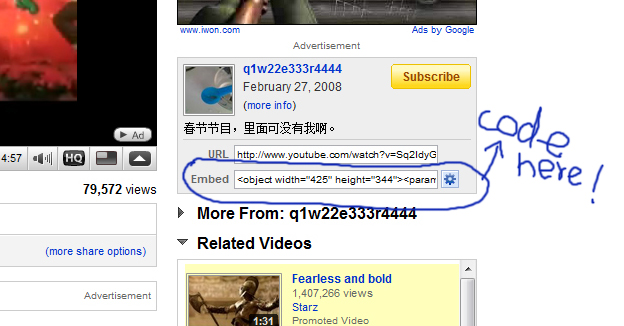
下面是这段video的embedded string:
<object width="425" height="344">
<param name="movie" value="http://www.youtube.com/v/Sq2IdyGJg9Q&hl=en_US&fs=1&"></param>
<param name="allowFullScreen" value="true"></param>
<param name="allowscriptaccess" value="always"></param>
<embed src="http://www.youtube.com/v/Sq2IdyGJg9Q&hl=en_US&fs=1&" type="application/x-shockwave-flash" allowscriptaccess="always" allowfullscreen="true" width="425" height="344"></embed>
</object>
第一行中的width, height, 及第二至第四行都可以去掉。这些parameters都已在第五行中定义了。不去也无妨。width and height你可以做一点儿改动,但一定要proportional, 否则图像会扭曲。如果把上面那段embedded string放在 <P align=center></P> 会更好。图像被放在屏幕中央。
下面来介绍一下如何从Tudou and Youku上传视频。
打开TuDou网以后,搜寻到你象要的视频,在视频的下面,你可以看到一个Button叫“贴到博客或BBS”,如下图所示

点击“贴到博客或BBS”键,有一个小window pops up, 小window上有三个text boxes, “HTML代码”,“FLASH代码”,和“播放页地址”,点击“HTML代码”旁边的“复制”键。或是highlight the text in the text box and copy, 然后paste到论坛网页上即可.

我们可以用基本上同样的方式上传YouKu的视频。
打开YouKu网以后,搜寻到你象要的视频,在视频的下面,你可以看到一组tabs,点击“分享”tab, 出现三个text boxes, “视频地址”,“HTML代码”和“FLASH代码”. 点击“HTML代码”旁边的“复制”键。或是highlight the text in the text box and copy, 然后paste到论坛网页上即可.如下图所示

如果你有自己的一段MP3 file, 你可以先上传到微网上,然后用下面这段code将你的MP3 file post在微网上。在下面这段code中我们使用微风的‘蝶之徙’作为例子。
Note: 感谢无名小卒提供这段code.
<embed src="http://www.cometomyfunworld.com/singing/DieZhiXiF.mp3" width=300 height=50 controls=ControlPanel loop=true autostart=false volume=100 showstatusbar="1" enablecontextmenu="1" type=audio/x-pn-realaudio-plugin Initfn=load-types mime-types=mime.types>
你将看到这样的效果:
|